





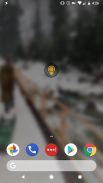

Wakey
Keep Your Screen On

Description of Wakey: Keep Your Screen On
Have you ever wanted to keep your device's screen on longer than normal? Want to make your screen go to max brightness when you are using navigation or viewing your vacation photos? Been playing that latest game craze that wants your screen on all the time? Wakey can help!
Wakey keeps your screen on, and lets you choose how to do it - make the screen really bright, dim, or even completely dark - but the phone's still awake and working. Wakey can also be set to auto-enable when certain apps (or games) are on-screen, or when the device is charging.
Wakey is battery friendly - it will keep the screen awake only when you need it. You can enable it manually with the big bulb right in the app at any time, and tap it again or use the notification to disable it. There's also a widget you can use to enable and disable.
The Premium in-app upgrade adds automation features - it does not improve the core "keep the screen on" functionality. If you ever have any issues with the screen not staying on, upgrading will not fix that. But I'm a click away; go into the app menu, hit "Help," and I'll work to make it right as quickly as possible!
You can set Wakey to keep your screen on at its normal brightness, brighten it to the maximum, or dimmed to any level down to completely dark. Even when completely darkened, the device stays awake, so apps that need to do things in the background can keep running without interruption, all while minimizing the drain on your battery.
<b>Note:</b> Wakey might misbehave if task killers or battery savers are running. Xiaomi devices running MUIU 8 seem particularly unable (or unwilling) to be kept awake by any means, so I have removed support from most Xiaomi devices. If you happen to get it installed on one, and it doesn't work, please let me know at info@kanetik.com.
Wakey Premium (in-app upgrade) has several features that will make your life even easier:
<b>NEW! Tasker Plugin</b>
You can use Tasker (or Locale) to customize Wakey more than ever! Using whatever triggers Tasker allows, you can set Wakey to react how you like. Nighttime browsing? Set the screen to remain on, but dim. Using nav during the day? Set the screen on full brightness. You now have more control than ever!
<b>AppWake</b>
Automatically keep your screen awake when certain apps are in the foreground. Just choose which apps should keep your screen awake, and when any of those apps are on-screen, Wakey will be enabled instantly. When the app is hidden or closed, Wakey will automatically disable itself.
<b>ChargeWake</b>
Automatically keep your screen awake when it's charging. As long as ChargeWake is enabled, when you plug your device in, Wakey will quickly enable itself. Unplug the device, and Wakey disables itself.</br>
</br>
</br>





























